Check the full range of our servers
Servers are the backbone of any IT infrastructure, providing essential resources and services to organizations. Ensuring their smooth operation, security, and efficiency is crucial for business continuity and optimal performance. This guide aims to provide comprehensive insights into server support, maintenance, upgrades, and installations.
Server Support
Server support involves proactive monitoring, troubleshooting, and resolution of issues to maintain uninterrupted service availability. Here’s how to effectively manage server support

| 24/7 Monitoring | Implement robust monitoring tools to continuously monitor server health, performance metrics, and security threats. | |
| Proactive Issue Detection | Utilize automated alerts and notifications to identify potential issues before they escalate. | |
| Remote Assistance | Offer remote support capabilities to promptly address server issues regardless of geographical location. | |
| Incident Response | Develop a standardized incident response plan to swiftly resolve server emergencies and minimize downtime. | |
| Regular Health Checks | Conduct routine health checks to assess server performance, identify bottlenecks, and optimize resource utilization. |
Server Maintenance
Regular maintenance ensures servers operate at peak performance and remain secure. Key aspects of server maintenance include

| Patch Management | Implement a robust patch management strategy to regularly update server software, firmware, and security patches to mitigate vulnerabilities. | |
| Hardware Maintenance | Schedule regular inspections, cleaning, and preventive maintenance for server hardware components to prevent failures. | |
| Backup and Disaster Recovery | Establish automated backup routines and disaster recovery plans to protect critical data and applications from loss or corruption. | |
| Performance Optimization | Analyze server performance metrics, fine-tune configurations, and optimize resource allocation to enhance efficiency. | |
| Documentation | Maintain detailed documentation of server configurations, maintenance procedures, and troubleshooting steps for reference and knowledge sharing. |
Server Upgrades
Server upgrades are essential to accommodate growth, improve performance, and enhance security. Here’s how to plan and execute server upgrades effectively

| Capacity Planning | Forecast future resource requirements based on business growth projections to determine when upgrades are necessary. | |
| Technology Evaluation | Assess new hardware, software, and virtualization technologies to identify upgrades that align with business objectives. | |
| Testing and Validation | Conduct thorough testing in a controlled environment to validate compatibility, performance, and stability before deploying upgrades. | |
| Migration Strategy | Develop a comprehensive migration strategy to minimize downtime and ensure a seamless transition to upgraded server environments. | |
| Post-Upgrade Evaluation | Monitor post-upgrade performance and conduct evaluations to validate that upgrades meet expected objectives. |
Server Installations
Deploying new servers requires careful planning and execution to ensure optimal performance and security. Here’s a step-by-step approach to server installations
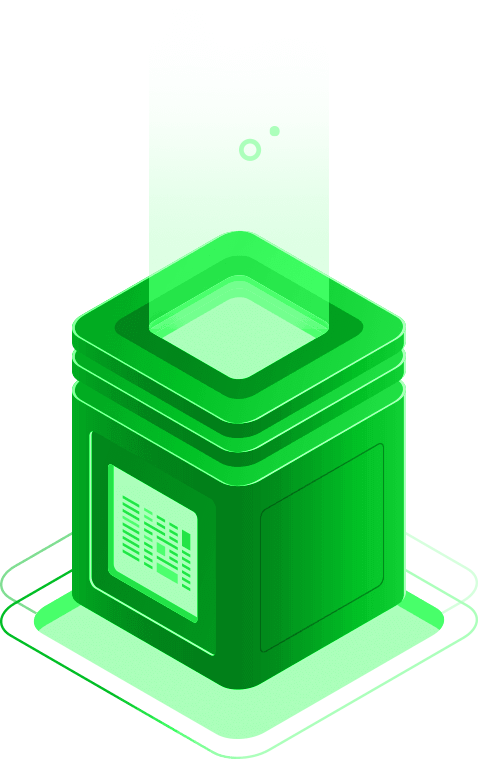
| Requirements Gathering | Determine the specific requirements for the new server, including computing power, storage, network connectivity, and security. | |
| Hardware Selection | Select appropriate server hardware based on requirements, considering factors such as scalability, redundancy, and budget constraints. | |
| Operating System Installation | Install and configure the operating system according to best practices and security guidelines. | |
| Application and Service Deployment | Deploy necessary applications, services, and security measures tailored to the organization’s needs. | |
| Configuration Management | Implement configuration management tools to automate server configuration, ensuring consistency and reducing human error. | |
| Documentation and Knowledge Transfer | Document the installation process, configurations, and operational procedures for future reference and knowledge transfer. |
Conclusion
Effective server support, maintenance, upgrades, and installations are essential for ensuring the reliability, security, and performance of IT infrastructure. By following best practices and adopting a proactive approach, organizations can minimize downtime, optimize resource utilization, and maximize the return on investment in server technology.
