Check the full range
of our services
Servers are the backbone of any IT infrastructure, providing essential resources and services to organizations. Ensuring their smooth operation, security, and efficiency is crucial for business continuity and optimal performance. This guide aims to provide comprehensive insights into server support, maintenance, upgrades, and installations.
Server Support
Server support involves proactive monitoring, troubleshooting, and resolution of issues to maintain uninterrupted service availability. Here’s how to effectively manage server support

| 24/7 Monitoring | Implement robust monitoring tools to continuously monitor server health, performance metrics, and security threats. | |
| Proactive Issue Detection | Utilize automated alerts and notifications to identify potential issues before they escalate. | |
| Remote Assistance | Offer remote support capabilities to promptly address server issues regardless of geographical location. | |
| Incident Response | Develop a standardized incident response plan to swiftly resolve server emergencies and minimize downtime. | |
| Regular Health Checks | Conduct routine health checks to assess server performance, identify bottlenecks, and optimize resource utilization. |
Server Maintenance
Regular maintenance ensures servers operate at peak performance and remain secure. Key aspects of server maintenance include

| Patch Management | Implement a robust patch management strategy to regularly update server software, firmware, and security patches to mitigate vulnerabilities. | |
| Hardware Maintenance | Schedule regular inspections, cleaning, and preventive maintenance for server hardware components to prevent failures. | |
| Backup and Disaster Recovery | Establish automated backup routines and disaster recovery plans to protect critical data and applications from loss or corruption. | |
| Performance Optimization | Analyze server performance metrics, fine-tune configurations, and optimize resource allocation to enhance efficiency. | |
| Documentation | Maintain detailed documentation of server configurations, maintenance procedures, and troubleshooting steps for reference and knowledge sharing. |
Server Upgrades
Server upgrades are essential to accommodate growth, improve performance, and enhance security. Here’s how to plan and execute server upgrades effectively

| Capacity Planning | Forecast future resource requirements based on business growth projections to determine when upgrades are necessary. | |
| Technology Evaluation | Assess new hardware, software, and virtualization technologies to identify upgrades that align with business objectives. | |
| Testing and Validation | Conduct thorough testing in a controlled environment to validate compatibility, performance, and stability before deploying upgrades. | |
| Migration Strategy | Develop a comprehensive migration strategy to minimize downtime and ensure a seamless transition to upgraded server environments. | |
| Post-Upgrade Evaluation | Monitor post-upgrade performance and conduct evaluations to validate that upgrades meet expected objectives. |
Server Installations
Deploying new servers requires careful planning and execution to ensure optimal performance and security. Here’s a step-by-step approach to server installations
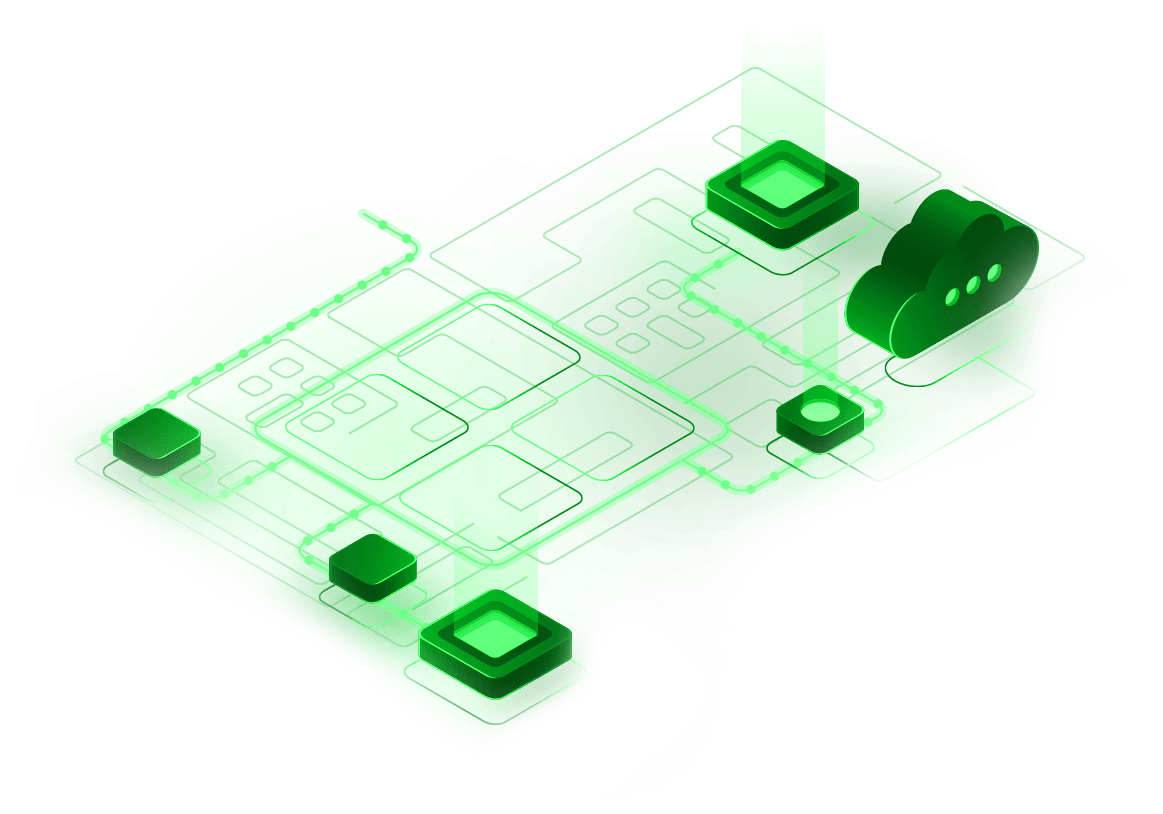
| Requirements Gathering | Determine the specific requirements for the new server, including computing power, storage, network connectivity, and security. | |
| Hardware Selection | Select appropriate server hardware based on requirements, considering factors such as scalability, redundancy, and budget constraints. | |
| Operating System Installation | Install and configure the operating system according to best practices and security guidelines. | |
| Application and Service Deployment | Deploy necessary applications, services, and security measures tailored to the organization’s needs. | |
| Configuration Management | Implement configuration management tools to automate server configuration, ensuring consistency and reducing human error. | |
| Documentation and Knowledge Transfer | Document the installation process, configurations, and operational procedures for future reference and knowledge transfer. |
Conclusion
Effective server support, maintenance, upgrades, and installations are essential for ensuring the reliability, security, and performance of IT infrastructure. By following best practices and adopting a proactive approach, organizations can minimize downtime, optimize resource utilization, and maximize the return on investment in server technology.
Conference rooms serve as vital spaces for collaborative meetings, presentations, and discussions within organizations. Building and equipping conference rooms with modern communication systems like Microsoft Teams, Zoom, and Webex devices facilitate seamless virtual collaboration. This guide outlines the steps involved in creating and setting up conference rooms with these systems.
Designing Conference Rooms
Designing conference rooms involves careful planning to create spaces conducive to productive meetings and presentations. Consider the following factors

| Room Size and Layout | Determine the size and layout of the conference room based on anticipated usage and the number of participants. | |
| Furniture and Equipment | Select appropriate furniture, such as tables, chairs, and presentation podiums, to accommodate participants comfortably. | |
| Audiovisual Requirements | Plan for audiovisual equipment, including displays, projectors, and screens, to facilitate presentations and video conferencing. | |
| Acoustic Considerations | Incorporate acoustic treatments, such as sound-absorbing panels and carpeting, to minimize echoes and background noise. |
Equipment Selection
Choosing the right equipment is essential for enabling seamless communication and collaboration in conference rooms. Here’s what to consider:

| Display Devices | Select high-resolution displays or projectors with adequate screen size for clear presentations and video conferencing. | |
| Audio Systems | Choose audio systems with built-in microphones and speakers to ensure crisp and clear audio during meetings and conferences. | |
| Camera Systems | Opt for high-definition cameras capable of capturing participants and presentations with clarity for remote participants. | |
| Control Systems | Implement user-friendly control systems to manage audiovisual equipment, lighting, and room settings with ease. |
Integration with Microsoft Teams, Zoom, and Webex
Integrating conference rooms with communication platforms like Microsoft Teams, Zoom, and Webex enhances collaboration and enables remote participation. Here’s how to set up integration

| Microsoft Teams Integration |
|
|
| Zoom Integration |
|
|
| Webex Integration |
|
Testing and Training
Before putting conference rooms into regular use, conduct thorough testing and provide training to users
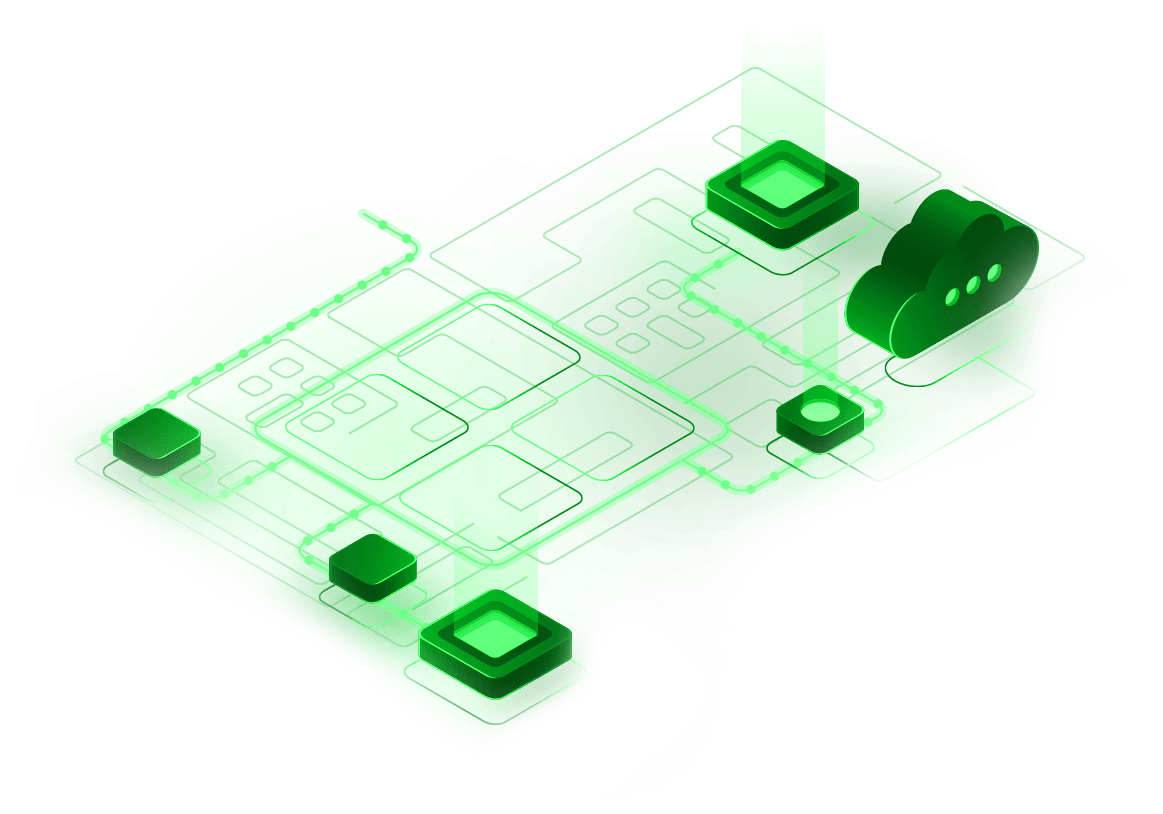
| Testing | Verify the functionality of audiovisual equipment, connectivity, and integration with communication platforms through comprehensive testing. | |
| Training | Provide training sessions to users on how to operate conference room equipment, initiate and join meetings, and utilize collaboration features effectively. |
Backup & Disaster Recovery (BDR) is a critical component of any organization's IT strategy. It ensures the safety and availability of data in the event of unexpected incidents or disasters. Setting up an effective BDR solution involves careful planning, implementation, and testing to safeguard data integrity and minimize downtime. This guide outlines the steps involved in setting up Backup & Disaster Recovery.
Assessing Data Requirements
Before implementing a BDR solution, it’s essential to assess data requirements to determine what needs to be backed up and how frequently. Consider the following

| Critical Data Identification | Identify critical data assets, including customer information, financial records, intellectual property, and operational documents. | |
| Data Volume and Growth | Assess the volume of data to be backed up and anticipate future growth to ensure scalability of the BDR solution. | |
| Retention Policies | Define retention policies based on regulatory requirements, business needs, and data sensitivity to determine how long backups should be retained. |
Selecting Backup Technologies
Choose backup technologies that align with the organization’s requirements and budget. Consider the following options:

| On-premises Backup | Deploy on-premises backup solutions for organizations with stringent security requirements or limited internet connectivity. | |
| Cloud Backup | Utilize cloud backup services for scalable, cost-effective data protection with built-in redundancy and disaster recovery capabilities. | |
| Hybrid Backup | Implement hybrid backup solutions that combine on-premises and cloud backup for flexibility and resilience. |
Implementing Backup Procedures

| Backup Schedule | Establish a backup schedule based on data criticality, frequency of changes, and business requirements. | |
| Incremental and Full Backups | Determine whether to perform incremental backups (backing up only changes since the last backup) or full backups (backing up all data). | |
| Data Encryption | Encrypt backup data both in transit and at rest to protect it from unauthorized access or interception. | |
| Backup Verification | Regularly verify the integrity of backups through automated validation processes to ensure recoverability. |
Designing Disaster Recovery Strategies
Disaster recovery strategies focus on restoring operations and data in the event of a disaster. Consider the following
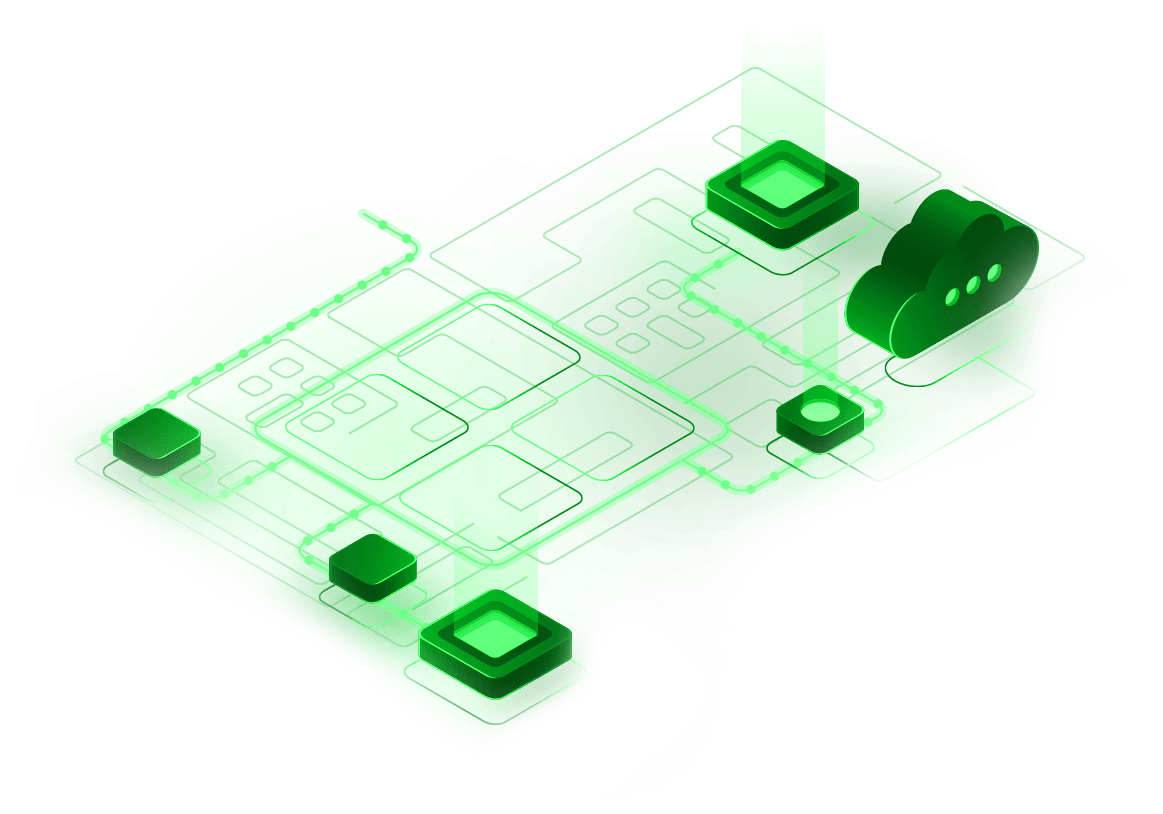
| Recovery Time Objective (RTO) | Define the maximum acceptable downtime for different systems and prioritize recovery efforts accordingly. | |
| Recovery Point Objective (RPO) | Determine the acceptable data loss tolerance and establish backup frequencies based on RPO requirements. | |
| Disaster Recovery Plan (DRP) | Develop a comprehensive DRP outlining roles, responsibilities, escalation procedures, and recovery steps for different disaster scenarios. |
Testing and Maintenance
Regular testing and maintenance are essential to ensure the effectiveness of the BDR solution. Follow these best practices

| Regular Testing | Conduct scheduled disaster recovery drills to validate the effectiveness of backup and recovery procedures. | |
| Updates and Patches | Keep backup software, firmware, and infrastructure components up to date with the latest security patches and updates. | |
| Monitoring and Alerting | Implement monitoring tools to continuously monitor backup status, storage capacity, and system health, with alerts configured for anomalies or failures. |
Conclusion
Training and Documentation
Provide training to IT staff and end-users on BDR procedures and best practices. Document BDR processes, procedures, and contact information for quick reference during emergencies.
Implementing a robust Backup & Disaster Recovery solution is vital for ensuring data availability, integrity, and business continuity in the face of unexpected incidents or disasters. By following best practices and regularly testing and updating the BDR solution, organizations can minimize downtime, mitigate data loss, and maintain operational resilience. |
In today's digital landscape, organizations face a myriad of cybersecurity threats ranging from data breaches to ransomware attacks. Managed Security Services (MSS) provide a proactive approach to cybersecurity, offering comprehensive protection, monitoring, and incident response capabilities. This guide explores the benefits and key components of Managed Security in safeguarding organizations against cyber threats.
Understanding Managed Security Services
Managed Security Services encompass a range of cybersecurity offerings designed to protect organizations from evolving cyber threats. Key components include

| 24/7 Monitoring | Continuous monitoring of network traffic, endpoints, and critical systems to detect and respond to security incidents in real-time. | |
| Threat Intelligence | Utilization of threat intelligence feeds and analytics to identify emerging threats and vulnerabilities. | |
| Incident Response | Rapid response to security incidents, including containment, investigation, and remediation to minimize damage and restore normal operations. | |
| Vulnerability Management | Proactive identification and patching of vulnerabilities in software, systems, and applications to mitigate security risks. | |
| Security Compliance | Ensuring compliance with industry regulations and standards through regular audits, assessments, and reporting. |
Benefits of Managed Security Services
Managed Security Services offer several benefits to organizations seeking to enhance their cybersecurity posture

| Expertise and Experience | Access to a team of cybersecurity experts with specialized knowledge and experience in identifying and mitigating cyber threats. | |
| Cost-effectiveness | Outsourcing cybersecurity to a Managed Security Service Provider (MSSP) can be more cost-effective than maintaining an in-house security team and infrastructure. | |
| Continuous Monitoring | 24/7 monitoring and analysis of security events and incidents to detect and respond to threats in real-time. | |
| Scalability | Managed Security Services can scale to meet the evolving needs of organizations, whether they are small businesses or large enterprises. | |
| Peace of Mind | Knowing that cybersecurity experts are proactively monitoring and protecting the organization’s assets can provide peace of mind to stakeholders. |
Key Components of Managed Security Services
Managed Security Services encompass a range of capabilities tailored to address specific cybersecurity needs

| Network Security | Firewall management, intrusion detection and prevention, VPN management, and network segmentation to protect against unauthorized access and malicious activity. | |
| Endpoint Security | Endpoint protection, antivirus and antimalware software, endpoint detection and response (EDR), and mobile device management to secure endpoints against threats. | |
| Security Information and Event Management (SIEM) | Collection, correlation, and analysis of security event data from various sources to detect and respond to security incidents. | |
| Identity and Access Management (IAM) | User authentication, access control, privilege management, and multi-factor authentication to ensure only authorized users access sensitive resources. | |
| Cloud Security | Security configuration and monitoring of cloud environments, data encryption, identity and access management, and compliance with cloud security best practices. |
Choosing a Managed Security Service Provider
Selecting the right Managed Security Service Provider is crucial for maximizing the effectiveness of cybersecurity efforts. Consider the following factors
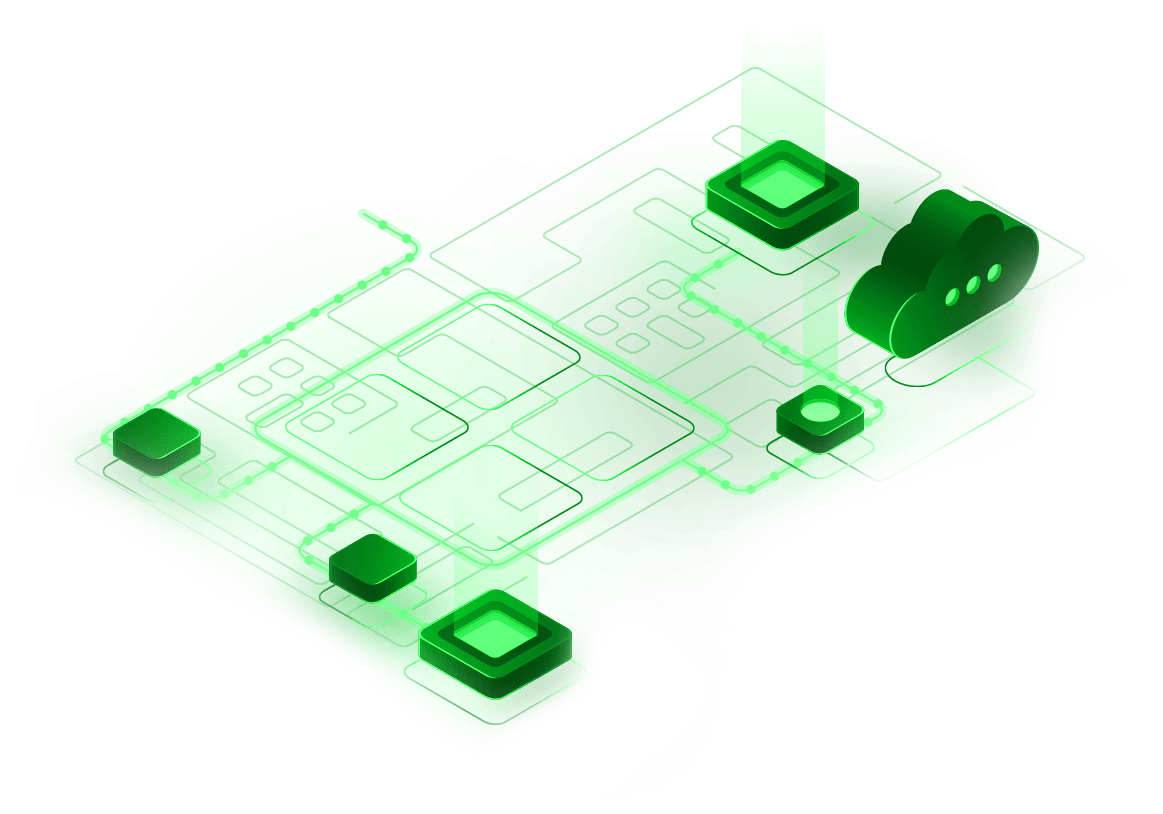
| Reputation and Experience | Choose an MSSP with a proven track record of delivering high-quality cybersecurity services and a strong reputation in the industry. | |
| Service Offerings | Assess the range of services offered by the MSSP and ensure they align with the organization’s cybersecurity needs and objectives. | |
| Compliance and Certifications | Verify that the MSSP complies with industry regulations and holds relevant certifications demonstrating their commitment to cybersecurity best practices. | |
| Customer Support | Evaluate the MSSP’s customer support capabilities, including response times, escalation procedures, and incident management processes. | |
| Scalability and Flexibility | Ensure the MSSP can scale its services to accommodate the organization’s growth and adapt to changing cybersecurity requirements. |
Conclusion
Managed Security Services play a crucial role in helping organizations protect against cyber threats and mitigate security risks. By partnering with a trusted Managed Security Service Provider and leveraging their expertise and resources, organizations can enhance their cybersecurity posture, safeguard sensitive data, and maintain operational resilience in the face of evolving threats.
Cloud computing has revolutionized the way businesses manage, store, and access data and applications. Cloud Computing Solutions offer scalable, cost-effective, and flexible IT resources, enabling organizations to innovate, collaborate, and scale rapidly. This guide explores the benefits, key components, and considerations of Cloud Computing Solutions for businesses of all sizes.
Understanding Cloud Computing Solutions
Cloud Computing Solutions encompass a range of services and technologies delivered over the internet, enabling users to access computing resources on-demand. Key components include

| Infrastructure as a Service (IaaS) | Virtualized computing resources such as servers, storage, and networking infrastructure provided as a service. | |
| Platform as a Service (PaaS) | Development and deployment environments for building, testing, and hosting applications without the complexity of managing underlying infrastructure. | |
| Software as a Service (SaaS) | Cloud-based software applications accessed via the internet on a subscription basis, eliminating the need for on-premises software installation and maintenance. |
Benefits of Cloud Computing Solutions
Cloud Computing Solutions offer numerous benefits to businesses seeking to modernize their IT infrastructure

| Scalability | Easily scale computing resources up or down based on demand, allowing businesses to accommodate fluctuating workloads and seasonal peaks. | |
| Cost Efficiency | Pay only for the resources consumed on a pay-as-you-go basis, eliminating the need for upfront capital investment in hardware and software. | |
| Flexibility and Agility | Rapidly deploy and provision new services and applications, enabling faster time-to-market and innovation. | |
| Reliability and Redundancy | Cloud providers offer high availability, redundancy, and disaster recovery capabilities to ensure continuous service availability and data protection. | |
| Accessibility and Collaboration | Access cloud-based applications and data from anywhere, on any device, enabling remote work and collaboration among geographically dispersed teams. |
Key Components of Cloud Computing Solutions
Cloud Computing Solutions comprise various components and services tailored to meet specific business needs

| Compute | Virtualized computing resources such as virtual machines (VMs), containers, and serverless computing platforms for running applications and workloads. | |
| Storage | Scalable and durable storage solutions for storing and accessing data, including object storage, block storage, and file storage services. | |
| Networking | Virtual networks, load balancers, and content delivery networks (CDNs) for connecting cloud resources, optimizing performance, and enhancing security. | |
| Security | Identity and access management (IAM), encryption, firewall, and security monitoring services to protect cloud infrastructure and data from cyber threats. | |
| Management and Monitoring | Tools and services for provisioning, managing, and monitoring cloud resources, optimizing performance, and ensuring compliance with security and governance policies. |
Considerations for Adopting Cloud Computing Solutions
Before adopting Cloud Computing Solutions, businesses should consider the following factors
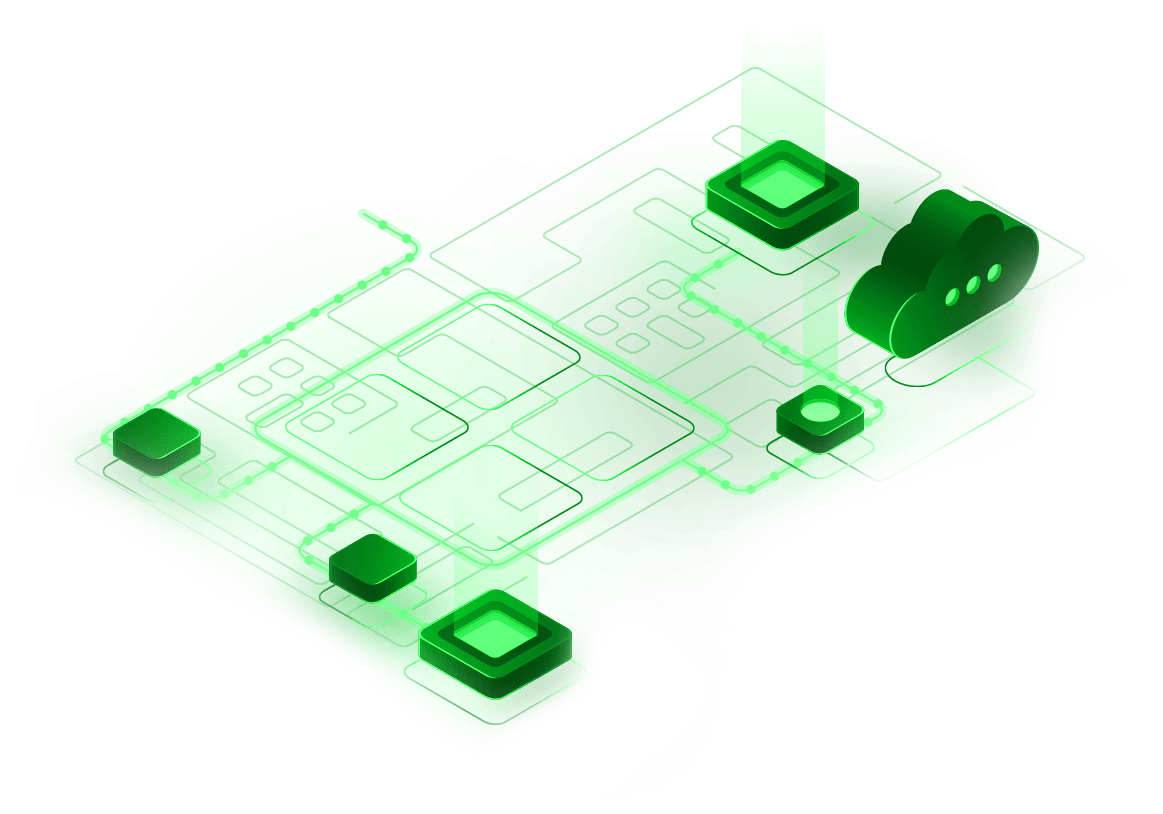
| Business Needs and Objectives | Align cloud adoption strategy with business goals, priorities, and regulatory requirements to maximize the value of cloud investments. | |
| Data Security and Compliance | Ensure cloud providers adhere to industry standards and compliance regulations governing data privacy and security. | |
| Vendor Selection | Choose a reputable cloud provider with a strong track record, reliability, and security measures to safeguard business-critical data and applications. | |
| Migration Strategy | Develop a comprehensive migration strategy to move existing workloads and applications to the cloud while minimizing disruption to business operations. | |
| Cost Management | Optimize cloud spending by monitoring usage, rightsizing resources, and leveraging cost-saving measures such as reserved instances and spot instances. |
Conclusion
Cloud Computing Solutions offer businesses the agility, scalability, and cost-efficiency needed to thrive in today's digital economy. By leveraging cloud-based infrastructure, platforms, and applications, organizations can accelerate innovation, enhance collaboration, and drive business growth while minimizing IT complexity and overhead.
Network switches, routers, and firewalls are critical components of any IT infrastructure, responsible for directing traffic, ensuring connectivity, and enforcing security policies. Supporting and configuring these devices effectively is essential for maintaining network performance, reliability, and security. This guide provides insights into supporting and configuring network switches, routers, and firewall systems
Network Switches
Network switches are essential for connecting devices within a local area network (LAN) and directing traffic efficiently. Here’s how to support and configure network switches

| Physical Installation | Properly install and cable network switches in the network rack or cabinet, ensuring adequate ventilation and cable management. | |
| Switch Configuration | Access the switch’s management interface (CLI or GUI) to configure settings such as VLANs, port configurations, link aggregation (LAG), and spanning tree protocol (STP). | |
| Monitoring and Management | Implement network monitoring tools to monitor switch performance, track port utilization, and detect network anomalies. | |
| Firmware Updates | Regularly update switch firmware to ensure security patches, bug fixes, and performance enhancements are applied. |
Routers
Routers are responsible for routing data between different networks and ensuring efficient data transmission. Here’s how to support and configure routers
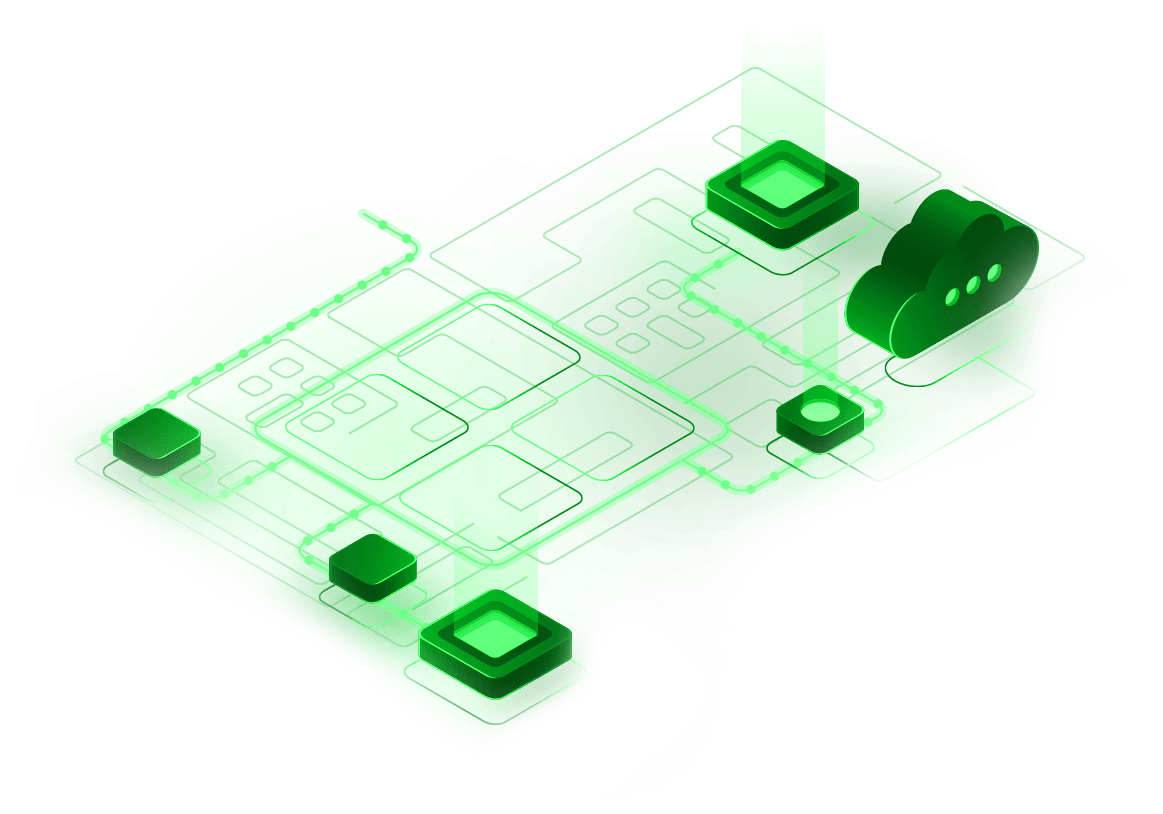
| Physical Installation | Install routers in the network infrastructure, connecting them to the appropriate WAN and LAN interfaces. | |
| Routing Configuration | Configure routing protocols such as OSPF, BGP, or RIP to exchange routing information and determine the best path for data transmission. | |
| Network Address Translation (NAT) | Implement NAT to translate private IP addresses to public IP addresses for internet connectivity. | |
| Access Control Lists (ACLs) | Configure ACLs to control traffic flow, filter packets, and enforce security policies at the network perimeter. | |
| Quality of Service (QoS) | Implement QoS policies to prioritize network traffic, ensuring critical applications receive adequate bandwidth and minimizing latency. |
Firewall Systems
Firewall systems play a crucial role in enforcing security policies, controlling access, and protecting the network from unauthorized access and malicious activity. Here’s how to support and configure firewall systems

| Physical Installation | Deploy firewall appliances or virtual instances in the network architecture, strategically placing them to inspect traffic at critical points. | |
| Rule Configuration | Define firewall rules to allow or deny traffic based on source and destination IP addresses, ports, protocols, and application signatures. | |
| Intrusion Prevention Systems (IPS) | Enable IPS features to detect and block known and unknown threats, including malware, viruses, and exploits. | |
| Virtual Private Networks (VPNs) | Configure VPN tunnels to establish secure connections for remote access, site-to-site connectivity, and encrypted data transmission. | |
| Logging and Reporting | Enable firewall logging to capture and analyze security events, generate reports, and facilitate incident response and forensic analysis. |
Best Practices
To ensure optimal performance, security, and reliability of network switches, routers, and firewall systems, consider the following best practices

| Regular Maintenance Needs and Objectives | Conduct routine maintenance tasks such as cleaning, firmware updates, and hardware inspections to prevent hardware failures and security vulnerabilities. | |
| Documentation | Maintain detailed documentation of network configurations, firewall rulesets, and change management procedures for reference and troubleshooting. | |
| Training and Certification | Invest in training and certification programs for network administrators to stay updated on the latest technologies, best practices, and security threats. | |
| Redundancy and High Availability | Implement redundancy and high availability configurations for critical network components to minimize single points of failure and ensure business continuity. | |
| Security Audits and Assessments | Perform regular security audits and assessments to identify vulnerabilities, assess risk exposure, and validate compliance with industry regulations and standards. |
Conclusion
Supporting and configuring network switches, routers, and firewall systems effectively is essential for maintaining network performance, reliability, and security. By following best practices, implementing robust configurations, and staying updated on the latest technologies and security threats, organizations can ensure their network infrastructure remains resilient and protected against cyber threats.
We offer a comprehensive suite of services that can be tailored to fit your business needs. We monitor your network and systems proactively, provide white glove IT helpdesk services to your employees, include security awareness training as standard in all support plans, and perform quarterly network vulnerability assessments to find and fix potential security issues at no additional charge. Our managed IT service agreements offer a flat rate for IT maintenance contracts with on-demand technical support, which can help reduce IT management costs and increase the profitability of your company.
